
Thermostat Troubleshooting: Keeping Your Furnace in Check
When Your Thermostat Stops Cooperating
There's nothing quite like waking up to a chilly house on a winter morning to make you appreciate how important your thermostat really is. As the command center of your heating system, this small device has an outsized impact on both your comfort and your energy bills. When it starts acting up, the good news is that you can often solve the problem yourself.
Furnace thermostat troubleshooting is typically the first and often the only step needed to get your heat flowing again. Most issues are surprisingly simple to fix once you know what to look for.
I'm Alex Wiltz, founder of Air Pros Utah Heating & Cooling. After helping hundreds of Utah homeowners through frigid winters over my 15-year career, I've encountered virtually every thermostat problem imaginable. From the painfully obvious (yes, sometimes it really is just dead batteries) to the puzzlingly complex, I've seen it all.
The most common culprit behind thermostat failures? Dead batteries that leave you with a blank display screen. Other frequent issues include incorrect mode settings, dust buildup inside the unit, poor placement near drafts or heat sources, and loose wiring connections.
Before you reach for the phone to schedule a service call (which typically starts at $100), try these basic troubleshooting steps:
Check the power source by replacing batteries or verifying your circuit breaker hasn't tripped. Even hardwired thermostats often have battery backups that need periodic replacement.
Inspect your settings to ensure the thermostat is actually set to "HEAT" mode with a temperature at least 5 degrees above the current room temperature. It sounds obvious, but you'd be surprised how often this solves the problem!
Clean internal components by gently removing the cover and using a soft brush to clear away dust that can interfere with sensors.
Verify proper placement away from drafts, direct sunlight, or heat sources that can cause false temperature readings.
Examine wiring connections for any that appear loose, corroded, or disconnected (always turn off power first at your breaker box).
Test for furnace response by listening for clicks both at the thermostat and at the furnace when you adjust the temperature setting.

What You'll Learn
Throughout this guide, I'll walk you through a comprehensive approach to diagnosing and fixing common thermostat issues. My goal is to help you avoid unnecessary service calls whenever possible putting money back in your pocket while restoring comfort to your home.
We've designed this troubleshooting walkthrough based on the questions we hear most often from homeowners just like you. By the time you finish reading, you'll have a clear understanding of whether your thermostat issue is something you can handle yourself (which is often the case) or if it's time to call in our team of professionals at Air Pros Heating & Cooling.
The steps are simple enough for anyone to follow, regardless of your technical experience. And if you do end up needing help, you'll be able to describe your problem more accurately, which helps us solve it faster when we arrive.
Quick Signs Your Thermostat Is Failing
Is your home feeling more like an icebox than a cozy retreat? Before you panic about a broken furnace, let's look at some telltale signs that your thermostat might be the real troublemaker.
Blank or dim display is often the first red flag most homeowners notice. I was at a customer's home in Sandy last winter where they were convinced their furnace had died, but a simple battery replacement brought their thermostat and their heat back to life in minutes.
If you're noticing a temperature discrepancy where your thermostat says 72° but you're shivering under a blanket, your thermostat's sensor might be inaccurate. According to research from The Spruce, temperature sensors can drift by up to 4 degrees over time, especially in older models.
Have you tried pressing buttons that just won't respond? Unresponsive controls are frustrating and almost always indicate a thermostat issue rather than a furnace problem.
One of the most common complaints we hear at Air Pros Heating & Cooling is about short cycling when your furnace turns on for a brief moment, shuts off, then repeats this maddening cycle. This not only leaves you cold but can significantly increase wear and tear on your heating system.
Delayed response to temperature changes is another subtle sign. If you've cranked up the heat but find yourself waiting an unusually long time for warmth, your thermostat might be struggling to communicate with your furnace.
Have you received an unexpectedly high energy bill? A faulty thermostat can cause your system to run longer or more frequently than necessary, leading to unexpected energy costs that make your wallet considerably lighter.
Perhaps the most confusing symptom is when the "heat on" indicator is lit but no heat is coming from your vents. Your thermostat thinks it's doing its job, but somewhere along the line, communication with your furnace has broken down.
A homeowner in Draper shared her story with us: "I was convinced my entire furnace had failed when the house wouldn't warm up. Turns out, my thermostat's sensor had just become misaligned. A simple calibration saved me thousands in unnecessary furnace replacement costs."
Is It the Thermostat or the Furnace?
The million-dollar question in furnace thermostat troubleshooting is figuring out which component is actually causing your problems. Here's a simple diagnostic test our technicians swear by:
The Click Test is remarkably effective. Turn your thermostat to "HEAT" mode and set the temperature at least 5 degrees higher than your current room temperature. Now, listen carefully for a clicking sound from your thermostat this is the sound of it sending a signal to your furnace. Then, head to your furnace and listen for a corresponding click or hum, indicating it received the message.
If your thermostat clicks but your furnace remains silent, the issue likely lies with the furnace or the wiring between the two. No click from the thermostat? That's your culprit.
For those feeling a bit more adventurous, you can try bypassing the thermostat entirely. First, safety first turn off power to your furnace at the breaker. Then remove your thermostat cover and locate the R and W terminals (typically connected to red and white wires). Disconnect these wires and carefully twist them together, which manually calls for heat. When you restore power to the furnace, if it starts running, your thermostat is definitely the problem.
Just remember to turn the power off again before separating those wires and reconnecting them to their proper terminals. And if you're not comfortable working with wiring, this is a perfect time to call us at Air Pros Heating & Cooling we're always happy to help our Utah neighbors stay warm without putting themselves at risk.
Furnace Thermostat Troubleshooting Basics

When your home feels chilly despite your thermostat settings, it's time to roll up your sleeves and do some furnace thermostat troubleshooting. The good news? Most thermostat issues have simple solutions that don't require professional help.
Start with the power source - it's the number one culprit. If your thermostat runs on batteries, pop in fresh ones (even if you think the current ones might still have juice). For hardwired models, take a quick trip to your circuit breaker panel to make sure nothing's tripped. You'd be surprised how often this solves the problem!
Next, double-check your settings. It sounds obvious, but we've seen countless service calls that could have been avoided by simply making sure the thermostat was set to "HEAT" instead of "COOL" or "OFF." Also, try setting the temperature at least 5 degrees higher than your current room temperature. Sometimes your thermostat needs that extra push to kick your furnace into action.
Take a good look at your display, too. A blank screen usually points to power issues, while flashing symbols or error codes can give you specific clues about what's wrong. Keep your manual handy for decoding these messages - or give us a call if you're stumped.
Don't forget to check your furnace power as well. The furnace switch (which looks just like a regular light switch) should be in the "ON" position. Also make sure your furnace access panel is completely closed - many furnaces have safety switches that prevent operation if the panel isn't secure.
Furnace thermostat troubleshooting: 8-Step Homeowner Checklist
When I visit homes around Salt Lake City, I always walk homeowners through this simple checklist that solves about 80% of thermostat issues:
First, replace those batteries. Even hardwired thermostats often use batteries as backup, and when they get low, strange things can happen. I recommend making battery replacement part of your fall maintenance routine, right before heating season kicks in.
If fresh batteries don't help, try resetting the display. Sometimes your thermostat's internal computer just needs a reboot - remove batteries for 30 seconds, or turn off the breaker briefly for hardwired models. Many newer thermostats also have a reset button (usually recessed, so grab a paperclip).
Check if the HOLD function is activated. This feature on programmable thermostats can override your regular schedule, leaving you wondering why your thermostat seems to have a mind of its own. Simply cancel the hold to get back to your programmed settings.
For hardwired systems, reset the circuit breaker completely - don't just flip it back if it's tripped. Turn it fully OFF, wait a moment, then back ON to ensure a proper reset.
Don't overlook your furnace fuse. Many homeowners don't realize their furnace has an internal fuse that can blow during thermostat replacement or wiring work. With the power OFF, check your furnace control board for a 3-5 amp fuse (often purple or orange) and replace it if needed.
A dirty furnace filter can cause more problems than you might think. As one of our Park City customers finded, "My thermostat was working fine, but the furnace kept shutting off. Turns out my filter was so clogged it was causing the system to overheat and trigger the safety switch." Check and replace your filter if it looks dirty.
For older furnaces, inspect the pilot light to make sure it's lit. If not, follow the relighting instructions typically found on a label inside the furnace access panel.
Finally, verify the furnace power switch is ON. This switch is usually mounted on the side of the furnace or nearby wall and must be in the ON position for your system to work.
How to Safely Reset Any Thermostat
Resetting your thermostat often works magic for resolving electronic glitches. The process varies by thermostat type, but here's how to handle the most common varieties:
For basic digital thermostats, simplicity is key. Remove the batteries if applicable, turn off power at the breaker, wait half a minute (this allows the internal capacitors to fully discharge), then restore power and reinstall fresh batteries.
With programmable thermostats, look for a recessed RESET button you can press with a paperclip. Some models require you to hold down a specific combination of buttons instead - check your manual for details. Just remember that you'll need to reprogram your schedule afterward, so take a photo of your settings first!
Smart thermostats usually have a reset option hiding in their settings menu. For stubborn problems, you might need to perform a factory reset through the advanced settings. As a last resort, disconnect from power completely, wait 30 seconds, then reconnect. Just be aware that a factory reset will erase all your carefully programmed schedules and connectivity settings, so save this option for when nothing else works.
While these basic troubleshooting steps solve most thermostat issues, some problems indicate deeper issues with your heating system. If you've tried everything and your home still feels like an igloo, it might be time to give us a call at Air Pros Heating & Cooling. We'll help you get cozy again without the headache of further DIY attempts.
Digging Deeper: Power, Wiring & Placement

When your basic troubleshooting steps haven't solved the problem, it's time to play detective and look at the behind-the-scenes factors that might be affecting your thermostat. Think of this as the difference between checking if your car has gas versus looking under the hood!
Power Problems: Your thermostat is like a mini-computer, and just like your laptop, it needs reliable power to function properly. Many newer models, especially smart thermostats, require what we call a C-wire (common wire) to provide continuous power for their fancy features. Without it, you might notice your thermostat behaving like it's had too much coffee – intermittent Wi-Fi dropping, display flickering, batteries draining faster than a bathtub with the plug pulled, or just plain erratic behavior.
One Salt Lake City homeowner called us puzzled about why his new smart thermostat kept "dying" every few days. Turns out, his system lacked a C-wire, forcing the thermostat to perform a delicate balancing act called "power stealing" that ultimately couldn't keep up with the device's needs.
Wiring Woes: In my 15 years of furnace thermostat troubleshooting, I've seen wiring issues cause some of the most mysterious problems. Loose terminal connections, corroded wire ends, accidentally damaged wires during home renovations, and DIY wiring attempts gone wrong can all create headaches.
A homeowner in Holladay shared her frustration: "My furnace randomly turned on and off for months. I was ready to replace the whole system until your technician found a tiny nick in one thermostat wire from when we hung a picture. That small damage was causing an intermittent connection that drove us crazy!"
Placement Predicaments: Where your thermostat lives matters tremendously – it's like trying to judge the temperature of your entire house by sticking a thermometer in one spot. Poor placement can lead to readings that are 5-8 degrees off (imagine wearing a winter coat indoors!), cause your system to short cycle, drive up your energy bills, and leave you wondering why some rooms feel like Hawaii while others feel like Alaska.
Inspecting Thermostat Wiring Like a Pro
If you're comfortable working with low-voltage wiring (don't worry, it won't give you a serious shock), here's how to check your connections like our technicians do:
First, safety first – always turn off power to your HVAC system at the breaker before touching any wiring. Grab a screwdriver (usually Phillips), a flashlight, and if you have one, a digital multimeter.
Gently remove your thermostat from its wall plate – most pull straight off or unclip with light pressure. Now examine the wire connections at the terminals. You're looking for loose screws that need tightening, frayed wire ends that might cause intermittent connections, corrosion (that greenish stuff) on the copper, or wires that have pulled out of their terminals.
Most thermostats follow a standard color code that helps identify what each wire does. Red (R/Rh) wires bring power for heating, white (W) wires signal for heat, yellow (Y) calls for cooling, green (G) controls the fan, and blue or black (C) is that important common wire we mentioned earlier.
"A properly wired thermostat works like your body's nervous system," as our lead technician likes to explain. "Even one loose connection can cause the whole system to malfunction, just like a pinched nerve can affect your whole arm."
If you spot loose connections, gently tighten those terminal screws. Found some corrosion? Turn off power, remove the wire, give the copper end a gentle cleaning with fine sandpaper, and reconnect it securely.
Why Location Matters More Than You Think
The perfect home for your thermostat isn't just about aesthetics – it's about function. Your thermostat should ideally live on an interior wall, about 5 feet above the floor (approximately at standing adult height), away from direct sunlight, not facing air vents, and definitely not above heat-generating appliances like lamps or TVs.
We once visited a Park City home where the family complained about constantly feeling too hot despite their thermostat setting. The culprit? Their thermostat was mounted directly across from a heating vent, getting blasted with warm air that made it "think" it had already heated the whole house properly!
Another common issue we find in Utah homes is thermostats installed on exterior walls that get cold in winter. This tricks the thermostat into thinking your entire house is colder than it actually is, causing your furnace to run longer than needed and sending your energy bills through the roof.
If your thermostat is poorly placed, consider relocating it. Yes, this involves some wiring work and possibly patching a wall, but the improvement in comfort and energy savings usually makes it worthwhile – kind of like moving from an uncomfortable chair you've tolerated for years to one that actually supports your back properly!
Advanced Fixes for Programmable, Smart & Manual Thermostats
When you've tried the basics and your thermostat is still giving you trouble, it's time to dig deeper into solutions specific to your type of thermostat. Each variety has its own quirks and challenges that need specialized approaches.
Manual thermostats might seem simple, but they can be finicky in their own way. These older mechanical models rely on physical components that can wear out or need adjustment. If you have one of these classics, check that it's perfectly level on the wall especially mercury switch models, which depend on precise positioning to function correctly. Over time, mechanical contacts can develop a layer of dust or oxidation that interferes with proper operation. And don't overlook the heat anticipator, that small adjustable lever inside that might need recalibration if your furnace is running too long or cutting off too quickly.
Programmable thermostats offer convenience through scheduling but introduce digital complexities. If yours is acting up, it could be experiencing software glitches that a simple reset might fix. Sometimes the issue is as straightforward as conflicting schedule settings or a schedule that wasn't properly updated after a power outage. We've also seen cases where the internal temperature sensors drift out of calibration over time, causing the thermostat to "think" it's warmer or cooler than it actually is.
Smart thermostats provide amazing features but come with the most complex troubleshooting needs. Many of the problems we see involve connectivity whether it's dropping Wi-Fi signals, app synchronization issues, or failed firmware updates that leave the thermostat in limbo. Power problems are particularly common, as most smart models require a consistent C-wire connection that older homes often lack.
One homeowner in Cottonwood Heights shared her experience: "My new smart thermostat would randomly disconnect from Wi-Fi every few days. Turns out, it needed a C-wire for stable power, which my old system didn't have. The adapter kit solved the problem completely."
FeatureManualProgrammableSmartPower SourceNone/BatteryBattery/HardwiredHardwired (C-wire)ProgrammingNoneOn-deviceApp/Voice/AutoCommon IssuesCalibration, DustBattery, ResetWi-Fi, PowerDIY Repair EaseHighMediumLowEnergy SavingsLowMediumHigh
Furnace thermostat troubleshooting for Smart Models
Smart thermostats offer incredible convenience and efficiency benefits, but they also bring their own unique set of challenges to troubleshoot.
Wi-Fi connection problems are the most common complaint we hear about. If your thermostat keeps losing its connection, start by confirming your home network is working properly. Check that the thermostat isn't too far from your router signal strength matters! Sometimes the fix is as simple as rebooting your router or updating your Wi-Fi password in the thermostat settings. If problems persist, try removing the device from your app and setting it up again from scratch.
Power issues plague many smart thermostat installations, especially in older homes. Most smart models need a dedicated C-wire (common wire) to provide continuous power for their advanced features. Without it, you might notice strange behavior like screens randomly dimming, features working inconsistently, or batteries draining quickly. If your system doesn't have a C-wire, you have options: install a C-wire adapter kit (which we can help with), use the G-wire as an alternative (though this limits fan control), or have us run a new C-wire connection.
App connectivity troubles can be frustrating. Make sure both your phone's app and the thermostat's firmware are fully updated. Sometimes logging out and back into the app clears up synchronization problems. For persistent issues, deleting and reinstalling the app often works wonders by clearing corrupted data.
Smart features like geofencing sometimes need fine-tuning. Check that location services are enabled on your phone and that all users in your household have properly set up the app. You might need to adjust the geofence radius if the system isn't recognizing when you're home or away. Also worth checking: your phone's battery optimization settings might be preventing the thermostat app from running properly in the background.
Fine-Tuning Manual & Programmable Units
Older thermostat models might lack bells and whistles, but they can still be optimized with some careful adjustments.
The heat anticipator is a critical component in manual thermostats that's often overlooked. This small metal lever on a calibrated scale helps prevent temperature swings by signaling the furnace to shut off slightly before reaching your set temperature. If your home feels too cold before the heat kicks on again, try moving the lever toward the "shorter" setting. If your furnace cycles on and off too frequently, move it toward "longer." Make tiny adjustments just 1/4 inch at a time and give the system several hours to adjust before making further changes.
Programmable thermostat schedules deserve a thorough review if you're experiencing comfort issues. First, verify that the current day and time are correct especially after power outages or daylight savings changes. Many comfort complaints stem from accidentally activated "Hold" or "Vacation" modes that override your normal schedule. Take a few minutes to review all your programmed periods and make sure they align with your actual living patterns.
Temperature calibration can drift over time in digital thermostats. If you suspect your thermostat's reading doesn't match the actual room temperature, here's a simple test: place a reliable thermometer near (but not touching) your thermostat, wait about 15 minutes, and compare readings. Many digital models allow you to adjust this offset in the settings menu. This small calibration can make a big difference in both comfort and efficiency.
At Heating & Cooling, we've seen just about every thermostat issue imaginable across Utah homes. Whether you have a vintage manual dial or the latest smart model, our technicians can help diagnose and solve even the most puzzling furnace thermostat troubleshooting challenges just give us a call if these advanced fixes don't do the trick!
When the Furnace Acts Up: Short Cycling, No Heat, or Constant Fan

What looks like a thermostat problem might actually be your furnace acting up or sometimes it's both working together to create the perfect storm of household discomfort. Let me walk you through some common scenarios we see every winter in Utah homes.
Short Cycling: The Frustrating On-Off-On-Off Dance
If your furnace sounds like it has commitment issues turning on for a few minutes, shutting off, then starting again shortly after you're experiencing what we call short cycling.
"My furnace was clicking on and off every 5 minutes," shared one of our Holladay customers. "I was sure it needed replacement until your tech found my thermostat was mounted directly above a heating vent!"
Short cycling isn't just annoying it can boost your energy bills by 5-10% and significantly reduce your equipment's lifespan. The culprits often include:
Thermostat placement problems where it's sensing false temperatures from nearby heat sources or drafts. Your thermostat thinks the house is already warm enough and shuts down the furnace prematurely.
Oversized furnace for your home's square footage. Like wearing shoes that are too big, a furnace with too much capacity heats so quickly that it shuts down before properly distributing warmth.
Dirty flame sensor preventing proper ignition cycles. The sensor thinks the flame isn't lit (even when it is) and triggers a safety shutdown.
Clogged air filter restricting airflow, causing the furnace to overheat and trigger its limit switch. This is the most common and easily fixed cause we encounter.
Faulty limit switch sending incorrect temperature readings to the system. Think of it as your furnace's internal thermostat getting confused.
According to recent research on HVAC short cycling from Trane, addressing this issue promptly can extend equipment life by 3-5 years and improve energy efficiency by up to 15%.
No Heat Despite "Heat On" Indication
There's nothing more frustrating than seeing your thermostat confidently displaying "Heat On" while you're sitting in a cold house wondering what's happening. When your thermostat is calling for heat but your furnace isn't responding, consider these common scenarios:
Safety switch activation is a frequent culprit. Most furnaces have door safety switches that prevent operation if access panels aren't fully secured. Check that all panels are properly closed.
Pilot light issues in older systems can shut down the heating process. If you have a standing pilot light, a draft may have extinguished it.
Gas supply interruptions can occur if your gas valve is partially closed or if there's an issue with your gas service. (Remember: if you smell gas, leave immediately and call from outside.)
Condensate drain clogs are common in high-efficiency furnaces. These systems produce water during operation that must drain properly when blocked, safety switches prevent operation.
Dirty flame sensors can't properly detect that gas is igniting, so they shut down the system as a precaution. This is especially common in homes that have missed annual maintenance.
Constant Fan Operation: When It Just Won't Stop
Walking into a home with a blower that never stops can feel like living in a wind tunnel. If your system's fan runs continuously:
First, check the fan setting on your thermostat. It should be on "AUTO" rather than "ON." This simple oversight accounts for about 30% of the constant fan calls we receive.
If that's not it, inspect the limit switch on your furnace. When stuck in the "closed" position, it tells the blower to keep running regardless of thermostat settings.
Sometimes, a stuck relay on the control board is the issue. Think of relays as electrical switches when one gets stuck, it's like leaving a light switch permanently flipped on.
Blank Screen But Heat Works
Occasionally, your thermostat display might go blank while your heating function continues to work. This peculiar situation usually means:
Your thermostat batteries are dead, but the last command it sent to the furnace is still being followed. Replace those batteries first it's a quick, inexpensive fix that works surprisingly often.
There might be loose wire connections behind the thermostat. The heating circuit remains complete while the display circuit is interrupted.
Water damage or condensation might have affected the display components while leaving the switching mechanism intact. This is more common in bathrooms or kitchens where humidity levels fluctuate.
Verifying Communication Between Thermostat & Furnace
Before calling in the professionals, try this simple test to determine if your thermostat and furnace are properly "talking" to each other:
The Wire Twist Test bypasses the thermostat entirely to see if your furnace can run:
- Turn off power to the furnace at the breaker
- Remove the thermostat from its base
- Find the R and W wires (typically red and white)
- Gently twist these wires together
- Restore power to the furnace
If your furnace starts heating, congratulations you've confirmed the issue is with your thermostat, not the furnace itself. If nothing happens, the problem lies in your furnace or the wiring between the two.
For those comfortable using a multimeter, you can perform a voltage test to check the electrical signals. With the thermostat calling for heat, measure between the R and C terminals (should read approximately 24VAC) and between R and W terminals (should read 0VAC when calling for heat).
"Proper communication between your thermostat and furnace is essential," explains our service manager, Ryan. "Think of it like a conversation if either party isn't speaking clearly or listening properly, nothing gets accomplished."
Many modern furnaces also feature diagnostic LEDs on their control boards. These little lights blink in specific patterns to communicate what's wrong like morse code for furnace problems. Remove the access panel, locate the circuit board with LED lights, and consult your furnace manual to interpret what those flashing lights are trying to tell you.
When to Call a Professional HVAC Technician
While many thermostat issues can be resolved with the DIY approaches we've discussed, certain situations call for professional help. Your safety always comes first, so don't hesitate to call us if:
You smell gas leave your home immediately and call from outside.
You notice electrical burning smells coming from your furnace or thermostat.
There's water leaking from or around your heating equipment.
Circuit breakers trip repeatedly despite reset attempts.
Your furnace makes unusual noises like banging, scraping, or loud humming.
It's also wise to consider professional service if basic troubleshooting hasn't solved the issue after about 30 minutes, you're uncomfortable working with electrical components, or your system is still under warranty (DIY repairs might void manufacturer coverage).
At Air Pros Heating & Cooling, we offer same-day service throughout the Salt Lake Valley, including Park City, Draper, and Cottonwood Heights. Our technicians arrive with fully-stocked trucks to solve most issues in a single visit, sparing you the discomfort of extended heating outages during Utah's cold winters.
Maintenance & Upgrade Tips
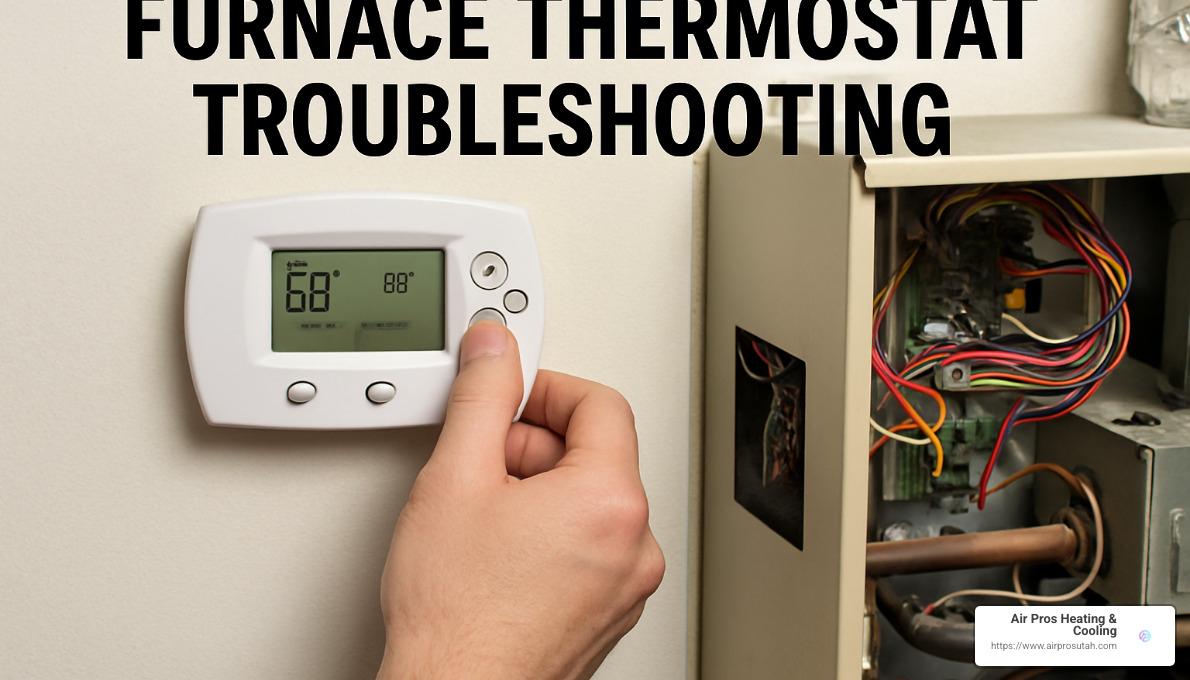
Your thermostat might be small, but like any hardworking device in your home, it needs a little TLC to keep running smoothly. I've seen countless thermostats fail prematurely simply because they were neglected until something went wrong.
Regular cleaning is perhaps the simplest yet most effective way to prevent thermostat issues. Dust is the silent enemy of these sensitive devices. When performing furnace thermostat troubleshooting, I always recommend turning off power to your HVAC system first (safety first!), then gently removing the cover to access the interior. A soft paintbrush works wonders for sweeping away dust from delicate components. For those hard-to-reach electronic parts, a few gentle bursts of compressed air can work magic – just don't get trigger-happy with it, as too much pressure can damage sensitive components. And remember, liquid cleaners have no place inside your thermostat – they can cause short circuits and corrosion.
"I had a customer in Holladay who couldn't figure out why her thermostat readings were consistently off by four degrees," recalls our senior technician Mark. "When we opened it up, there was enough dust inside to build a small dust bunny family. After a gentle cleaning, it read perfectly again."
Even the most reliable thermostats don't last forever. Consider replacement if your unit has celebrated its 10th birthday, if you're dealing with recurring failures despite repairs, or if your heating bills keep climbing for no apparent reason. The good news? Modern smart thermostats can reduce heating costs by 10-12% and cooling costs by 15%. For most Utah homes, that translates to about $150-200 in annual savings – not too shabby for a device that typically costs $200-300!
Preventive Care Checklist
Taking care of your thermostat doesn't require a significant time investment. Think of it like changing your furnace filter – small effort, big payoff. Here's a simple maintenance schedule that will keep your temperature control in top shape:
On a monthly basis, take a quick glance at your thermostat's display to check for error codes or low battery warnings. While you're at it, place a reliable thermometer nearby and compare readings to verify accuracy. A difference of more than two degrees suggests calibration issues.
When seasons change in spring and fall, that's your cue to replace batteries even if they seem fine. "Prevention is always cheaper than repair," as we like to say at Air Pros Heating & Cooling. This is also the perfect time to open up your thermostat for a more thorough cleaning with compressed air and to check for any loose wire connections that might have worked themselves free.
Annually, take a step back and evaluate your thermostat's placement. Is it in direct sunlight part of the day? Has new furniture blocked proper air circulation? For smart thermostats, check for firmware updates that might improve performance or add new features. This yearly check-up is also ideal for reviewing your energy usage reports and adjusting settings for maximum efficiency.
"Think of thermostat maintenance like changing the oil in your car," our maintenance coordinator often tells customers. "It's simple, inexpensive, and prevents costly problems down the road."
Considering a Smart Thermostat Upgrade
If you're still using an older manual or basic programmable thermostat, you might be missing out on some impressive benefits that smart models offer.
The energy savings alone make smart thermostats worth considering. Features like automatic scheduling learn your patterns and adjust temperatures accordingly, while geofencing uses your smartphone's location to know when you're heading home or leaving, adjusting temperatures automatically. Many of our customers are surprised when they see their first energy usage report – those small temperature adjustments really add up over time!
Comfort improvements go beyond just saving money. Remote temperature control means you can warm up your home while driving back from the ski slopes at Park City. Additional room sensors help eliminate those annoying hot and cold spots throughout your house. And learning algorithms actually adapt to your preferences over time, so you'll hardly need to make manual adjustments after the first few weeks.
The convenience features are what truly make smart thermostats feel like they're from the future. Imagine adjusting your home's temperature with a simple voice command to Alexa or Google Assistant while you're cooking dinner. Maintenance reminders take the guesswork out of filter changes, and vacation settings ensure you're not heating an empty home while enjoying your trip to St. George.
For environmentally conscious homeowners, the reduced energy consumption translates directly to a smaller carbon footprint. Some models even track your environmental impact, showing exactly how your smart choices benefit the planet.
Here's some good news for your wallet: many Utah utility companies offer substantial rebates for smart thermostat installation, sometimes covering up to 50% of the cost. Our team at Air Pros Heating & Cooling can help identify which incentives are available in your area, making the upgrade even more affordable.
As one of our customers in Cottonwood Heights put it: "I was hesitant about spending money on a fancy thermostat, but between the rebate and the energy savings, it paid for itself in the first year. Plus, being able to warm up the house from my phone before getting out of bed on cold mornings? Priceless."
Frequently Asked Questions about Furnace Thermostat Troubleshooting

Why is my thermostat display blank even after changing batteries?
You've put in fresh batteries, but your thermostat screen remains stubbornly blank frustrating, isn't it? This common issue often has simple solutions. First, check if the batteries are installed correctly it sounds basic, but we've seen many homeowners accidentally reverse the polarity.
Battery contacts can also develop corrosion over time (those little white or greenish deposits), which blocks the electrical connection. A gentle cleaning with a pencil eraser usually does the trick. If your thermostat is hardwired, the circuit breaker might have tripped, cutting power to the unit.
"Last winter, I spent hours troubleshooting a blank thermostat only to find a wire had come loose during some recent painting work," shares one of our customers from Cottonwood Heights. "A quick push to secure the connection solved everything."
For persistent blank screens, try removing the batteries completely, waiting about 30 seconds (giving the internal electronics time to reset), then reinstalling them. If all else fails, your thermostat might have reached the end of its useful life, and replacement might be your best option.
How can I tell if my thermostat sensor is bad?
A faulty temperature sensor can drive you crazy with unpredictable heating and cooling. The most obvious sign is when your thermostat claims it's 75°F in your living room, but you're sitting there in a sweater because it feels more like 68°F. This significant discrepancy between the displayed and actual temperature is a telltale indicator.
Other warning signs include temperature readings that jump around wildly, your furnace turning on and off repeatedly in short bursts (short cycling), or your system bizarrely switching between heating and cooling modes without your input.
Here's a simple test we recommend to our Salt Lake City customers: place a reliable thermometer near your thermostat (not touching the wall), wait about 15 minutes for the readings to stabilize, then compare. If they differ by more than 2 degrees, your sensor may be failing.
Some digital thermostats offer calibration settings that can correct minor differences, but when there's a major discrepancy, it usually means the sensor itself is failing. In most cases, this means it's time for a replacement unit.
Do smart thermostats work without a C-wire?
Smart thermostats are fantastic for energy savings and convenience, but they're hungrier for power than their simpler predecessors. Most need a C-wire (common wire) for continuous power to keep their Wi-Fi connected, display bright, and advanced features running.
"About 40% of homes we service in the Salt Lake area lack a C-wire," notes our installation manager. "In most cases, we can install an adapter in under 30 minutes without major modifications to the existing system."
Without a C-wire, you have several options. Some smart thermostats can run on battery power, but you'll find yourself replacing batteries much more frequently than you'd like. Others use a technique called "power stealing," where they draw small amounts of electricity from other wires but this can sometimes cause system issues like phantom heating calls or erratic behavior.
The good news is you don't need to tear into your walls to add a C-wire. You can:
- Choose a smart thermostat specifically designed to work without a C-wire
- Install a C-wire adapter kit (we carry these for most systems)
- Have our professionals run a new C-wire during your next regular maintenance
- Use the "power extender kit" that comes bundled with certain thermostat models
One Park City homeowner told us: "I was about to return my new smart thermostat when your technician suggested a simple adapter kit. It took him less than 20 minutes to install, and now my system works perfectly plus I'm saving about $20 a month on heating costs!"
Many of our customers are surprised to learn that the C-wire installation is usually a quick, simple addition that opens up a world of smart thermostat possibilities and long-term energy savings.
Conclusion
Tackling furnace thermostat troubleshooting might seem daunting at first, but with the right approach, you can solve many common issues without breaking a sweat (or your budget). Throughout this guide, we've walked through practical steps that can save you from those chilly mornings and unnecessary service calls.
Let's wrap up what we've learned together:
First, always start with the simplest solutions – those fresh batteries, correct settings, and power checks can resolve a surprising number of problems. I've seen countless homeowners relieved to find their heating crisis was just a matter of flipping a switch or replacing a $5 battery pack.
Keep your thermostat clean! It's amazing how a little dust can confuse those sensitive internal components. A gentle cleaning every few months goes a long way toward preventing those head-scratching temperature mysteries.
Location truly matters. That thermostat on the wall isn't just a control panel – it's the eyes and ears of your entire heating system. If it's getting false readings from sunlight or kitchen heat, your whole home suffers the consequences.
Different thermostat types have their own personalities and quirks. What works for a vintage manual dial won't necessarily apply to your new smart model that's chatting with your phone and learning your schedule.
Preventive maintenance isn't just repair-person talk – it's genuinely the best way to avoid waking up to a freezing house on the coldest day of the year. Those simple seasonal checks we discussed can catch small issues before they become comfort emergencies.
If you've diligently worked through our troubleshooting steps and still find yourself bundled up in extra sweaters, it might be time to call in the cavalry. Here at Air Pros Heating & Cooling, our team serves families throughout the Salt Lake Valley – from the heights of Park City to the communities of Tooele and every neighborhood in between.
Our NATE-certified technicians arrive with fully-stocked trucks and the experience to diagnose even the trickiest thermostat and furnace issues. We pride ourselves on same-day service in most areas because we understand that comfort can't always wait until tomorrow.
Considering an upgrade? We offer free consultations to help you steer the sometimes overwhelming world of modern thermostats. We'll help you find the perfect match for your home's heating system and your family's unique comfort preferences – no upselling, just honest advice.
The relationship between your thermostat and furnace is a bit like a dance – when they're working together in perfect harmony, you hardly notice them. It's only when they step on each other's toes that you realize how important that partnership truly is.
Stay warm, stay comfortable, and remember we're just a phone call away, ready to help with all your heating and cooling needs throughout Utah's diverse seasons.



